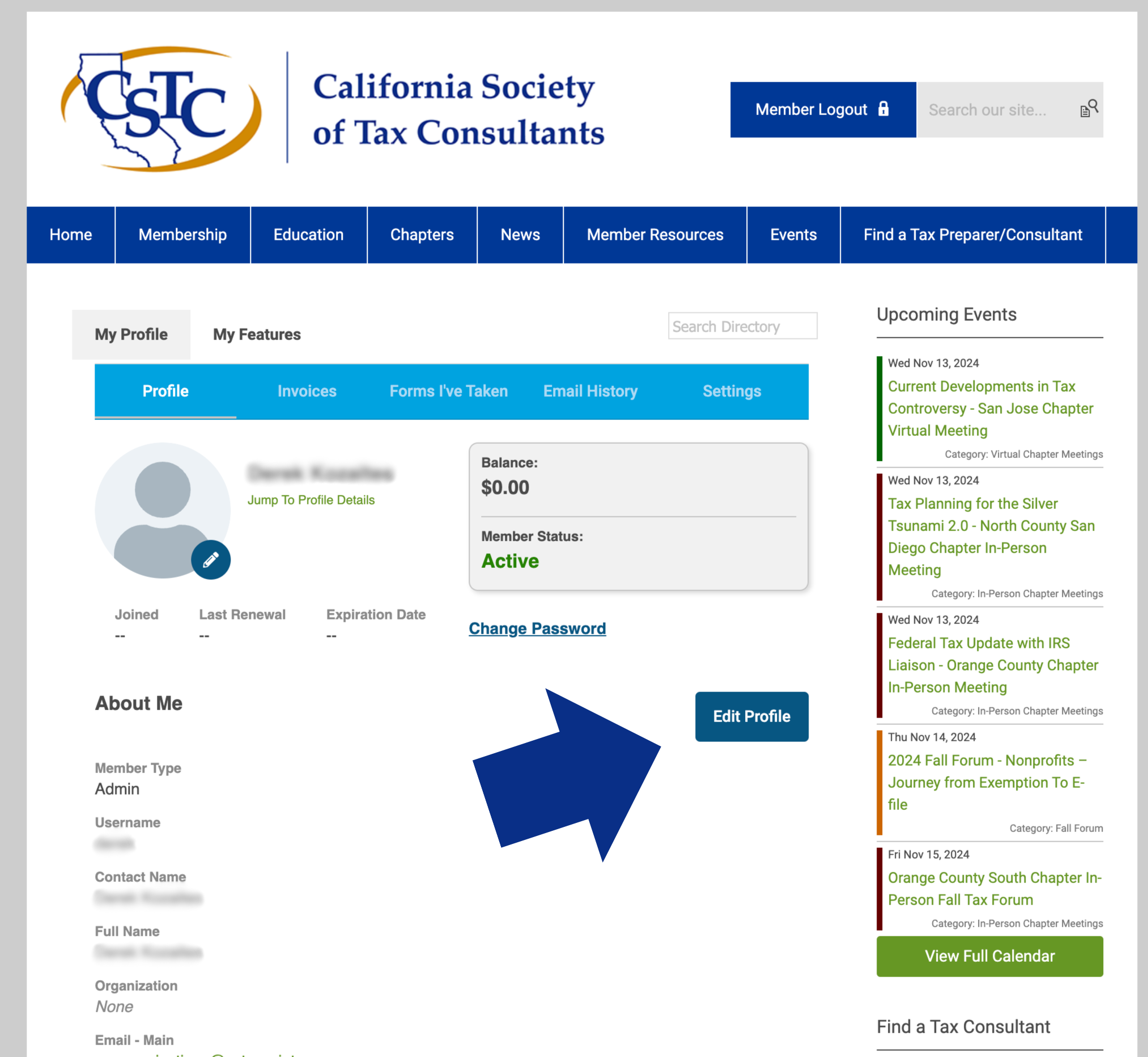- Home
- Membership
- Education
- Chapters
- News
- Member Resources
- Events
- Find a Tax Preparer/Consultant
|
As a member of CSTC, your membership profile is the best way to market yourself not only to other members of CSTC, but also to the public through our Find a Tax Preparer search.
TO EDIT YOUR PROFILE
TO VIEW INVOICES / FORM HISTORY / EMAIL HISTORY
After clicking Access My Profile > Select Invoices, Forms I've Taken, or Email History tab
 TO RESET YOUR PASSWORD / SET CONTACT PREFERENCES
After clicking Access My Profile > Settings tab
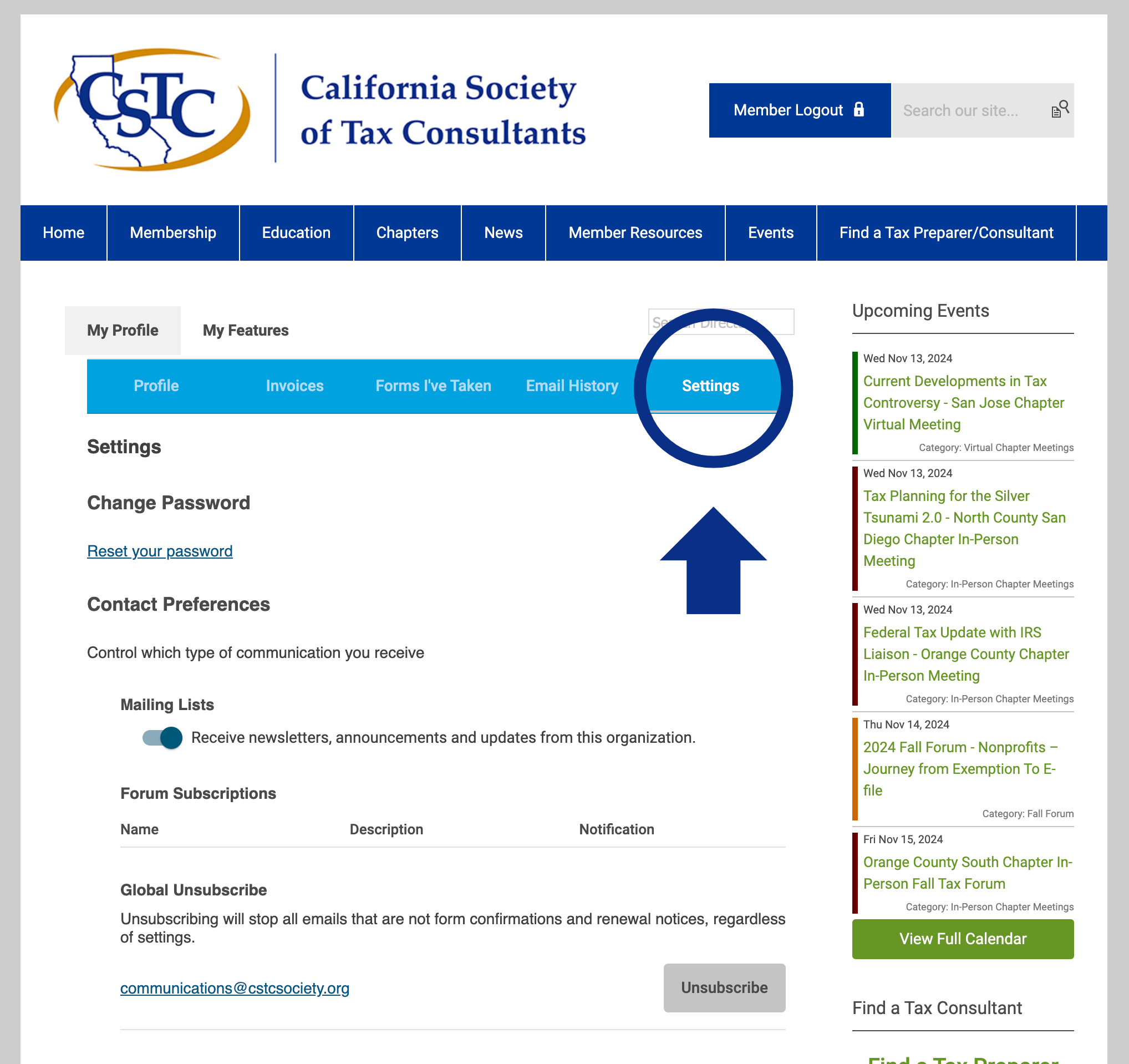 TO SIGN UP FOR E-LISTS / MEMBER LIST-SERV
After clicking Access My Profile > Hover over My Features tab > Select E-lists
Here you can Subscribe and toggle email delivery ON or OFF  |