|
In This Issue...
- From the President
- 2019 Fall Tax and Accounting Forum
- September 2019 Chapter Events
- Welcome New CSTC Members
- Legislative Advocacy
- Become a CA Registered Tax Preparer (CRTP)
- News from the IRS
- Join CSTC!
CSTC Member Benefits

CSTC members have access to benefits such as free payroll processing services for your tax practice, and the opportunity to earn new revenue through their flexible partnership options.

CSTC is pleased to include the VeriFyle ProTM premium secure online document and message sharing service at no cost to CSTC members!

Wolters Kluwer: Discounts on Tax, Accounting & Audit Resources, Software, Information & Services.

CSTC members receive the TaxBook WebLibrary at a special price
Other Member Benefits Include:
$ Savings on all Society Educational Events
$ Savings on Contact, Correspondence & Self Study Education
$ Savings with member specialty CSTC Connects (previouslyYellow Pages) list
$ Savings with E & O Insurance, plus specialty coverage relevant to your profession
$ Online CSTC Find-a-Tax Consultant search to help promote your business!
$ CSTC Member Listserv

Office Depot has partnered with us to provide exclusive savings in-store and online, plus fantastic additional benefits. This program is all about providing preferred pricing to our clubs, and the savings extend to almost every item.
Savings include 20% to 55% off item office supply core list, 20% to 55% off retail on cleaning & break room items, 10% off branded; 20% off private brand ink & toner core list, Average 10% off retail on 200 technology core items, Free next-day shipping on orders of $50 or more, and SIGNIFICANT savings on copy & print. Become a CSTC member to sign up for our Office Depot Small Business Savings Program, administered by Excelerate America.
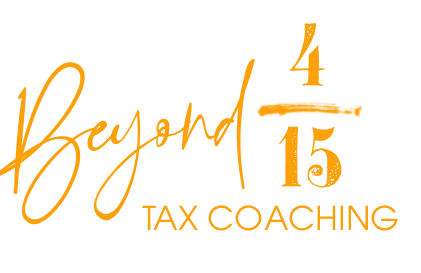
We are a professional full-service tax advisory firm in San Diego. Our goal is to provide a level of service for our clients that will exceed expectations in every possible way. We strive to offer a diverse level of services in order to meet the needs of the diverse community we have been working in for more than 30 years.
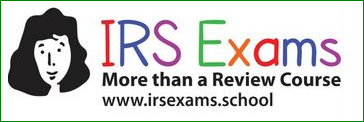
TaxMama's® EA Exam Course prepares tax professionals to do so much more than just pass the IRS' Special Enrollment Examination. This is in-depth course teaches tax law from the ground up. It explains how tax returns work, with examples of basic 1040s, Schedule Cs, 1065s, 1120s, and 1120Ss; you learn tax law, tax research, client representation for audits, appeals and collections.
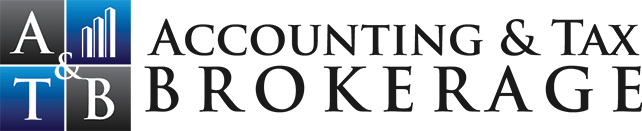
If you are interested in buying or selling a practice, contact us today! ATB is operated by Enrolled Agents ensuring a complete understanding of our profession. Please give us a call at (855) 428-2225 or visit us online at www.ATBCAL.com for more information and to view our current listings.
CA DRE 02002824
CSTC Mission
CSTC advances professionalism within the tax industry by:
- Providing quality education
- Creating networking opportunities
- Advocating professional standards
|
From the President
Never Underestimate the Value of Experience
Preparing for a 50 mile MTB race is quite a project. On October 12, 2019, my son Ryan and I will ride in a 50 mile Mountain Bike Race in Bentonville, Arkansas. When we first got the idea to do so, we had to choose between a 15, 30, or 50 mile course. We decided to “go for it” and signed up for 50. If we were going to do, might as well do it big, right? We both ride mountain bikes regularly and figured that this would just be a long day of riding fun. As we stared to examine the course and our average mountain biking speeds, we realized that if we hustled, it could take us 6 or 7 hours to get to the finish line! This is going to be a big deal.
My plan was to ride 3 or 4 days a week about 7 to 10 miles per ride and to push a little harder. My normal rides were lasting about an hour and I love to ride. Several weeks ago I figured I should ride longer so I set out on a 17 mile ride. I was pretty happy about how I felt until I did the calculation - 17 miles is only 1/3 of the 50 miles we signed up for. Tripling that distance would require serious effort and I’d have to figure out how to eat during the race. I have never done a 6 hour race before. But how hard could it be?
 Last weekend I stepped it up and went for a 31 mile ride with 3,100 ft elevation change and finished in 3:40. That sounds pretty good until you hear the rest of the story. At mile 10 I was doing fine and went up some pretty steep trails. At miles 15 and 20 more steep hills and it was getting hot. I thought I was doing great until at about mile 25 when my thighs started cramping and I got the chills. What a weird sensation – chills when it’s hot and I’m sweating. I was not sure what was happening so I stopped, rested, and tried to cool down. After I got going again, more chills and it was getting harder to pedal. Once I finally got home, I was able to rest, drink, and cool down. After several hours, I was feeling better. Last weekend I stepped it up and went for a 31 mile ride with 3,100 ft elevation change and finished in 3:40. That sounds pretty good until you hear the rest of the story. At mile 10 I was doing fine and went up some pretty steep trails. At miles 15 and 20 more steep hills and it was getting hot. I thought I was doing great until at about mile 25 when my thighs started cramping and I got the chills. What a weird sensation – chills when it’s hot and I’m sweating. I was not sure what was happening so I stopped, rested, and tried to cool down. After I got going again, more chills and it was getting harder to pedal. Once I finally got home, I was able to rest, drink, and cool down. After several hours, I was feeling better.
Some of you will recognize my symptoms as the beginning stages of Heat Exhaustion. When the body can no longer cool itself with sweat, it will start to shiver and cramp and the body’s core temperature will increase. Apparently, this can lead to Heat Stroke which ads a host of other possible symptoms including nausea, headaches, and sometimes passing out. I feel very lucky that it was not worse.
What went wrong? I know now that my body was dehydrated, low on electrolytes, hungry, and not conditioned for that level of activity. I was not prepared well enough and I underestimated the strain on my body. Had I drank more water and electrolytes and eaten more carbohydrates before and during the ride, things would have been fine. The answer seems so simple, to drink and eat more, but even then, I had not had chills from overheating before and I thought I was doing OK. I was drinking a lot of water, just not enough. I ignored the leg cramps believing that I just needed to push through them, so I did.
Now I know better and will pay closer attention to hydration, nutrition, and symptoms. A valuable lesson learned that only came through experience.
How does this story relate to personal and professional preparedness? Or does it just relate to experience? I believe both. As professionals we try to learn and prepare for every situation we can think of, but until we have experience, we can’t really think of every situation. Isn’t it frustrating to find that the longer you practice your profession, the more you do not know? How awesome was it when you were just getting started and thought you knew so much more than you know now? Experience teaches us lessons that we can get in no other way. Just like my 31 mile ride where I thought I was going to be OK with the water and food I had, yet seriously underestimated what I really needed. Will that happen to me again? If it does, I will be much better prepared and I will know what to watch for. Now I can teach the lesson from hard earned experience.
Professionally, experience makes us better, faster, smarter, more careful, more discerning, more valuable to clients, and teaches us what to look for and what to avoid. Experience makes us better in many ways. When you are quoting a fee for a client or potential client, keep in mind that they are paying for your experience and expertise that comes only through time and effort.
Never underestimate the value of experience.
Gary Quackenbush
CSTC President
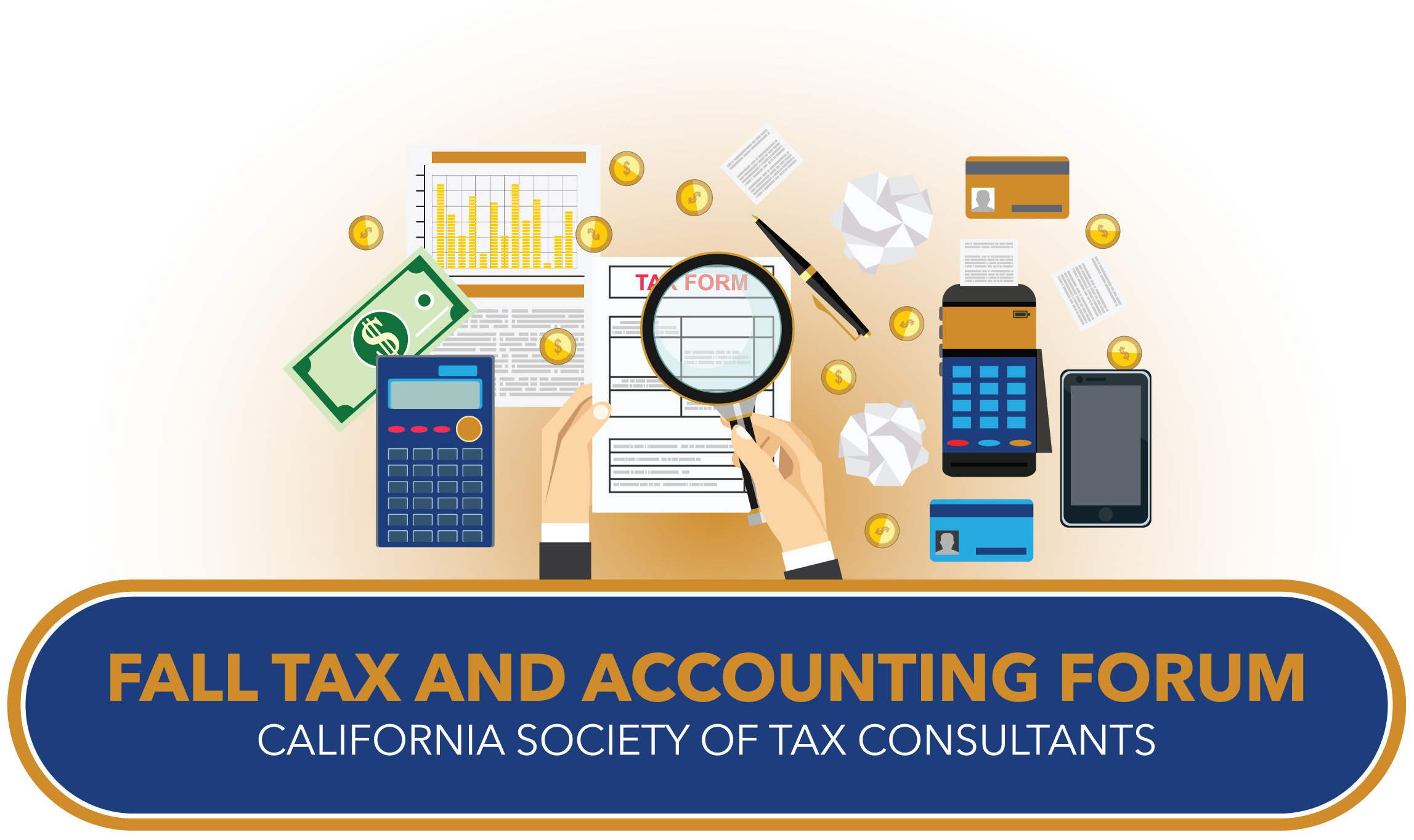
Registration is Open for the Accounting Forum in Sacramento!
September 20-21, 2019
Topic: Non-profits
Courtyard by Marriott Sacramento Cal Expo
1782 Tribute Rd
Sacramento, CA 95815
The California Society of Tax Consultants (CSTC) provides quality tax education for tax professionals, including CTEC-registered preparers, Enrolled Agents, CPAs and attorneys. CSTC's 2019 Fall Forum will be held September 20-21, 2019 at the Courtyard by Marriott Sacramento Cal Expo in Sacramento, CA. It will focus on tax and accounting for non-profit organizations.

SCHEDULE
Friday, September 20
7:00am - 8:00am
Registration & Breakfast
8:00am - 12:00pm
Accounting for Nonprofits
Linda Dong, EA
4 Hours Accounting
(Not reported by CSTC)
Nonprofits have particular requirements regarding restricted funds and functional expenses, and these have been recently updated. Understanding these concepts and recording the transactions correctly provides all the information needed for the tax return. We’ll look at these concepts and how to record them by working through a comprehensive example, starting with the journal entries and ending with a set of financial statements which will be used to prepare Form 990.
12:00pm - 1:00pm
Lunch
Hot Topics from the IRS
Marc Zine, Senior Stakeholder Liaison
1 Federal Tax Law Hour
It is almost impossible to be in the return preparation business and not collect or hold personally identifying information — names and addresses, Social Security numbers, etc., about your clients and employees. What would you do if cyber thieves stole yours and/or your clients' data? In this session you will also find out how Stakeholder Liaison can you help you deal with the aftermath of a data breach and actions to take when compromised, changes in IRS transcript delivery procedures and practice management tips for dealing with the changes.
1:00pm - 3:00pm
California Attorney General's Supervision of Charities and Fundraisers
Elizabeth Kim, Supervising Deputy Attorney General
2 Hours California Tax
The Attorney General’s Office oversees charities and charitable fundraisers in California, which means all our nonprofit clients have to register with them and file Form RRF-1 annually. Come and hear directly from the Attorney General’s office about their requirements, their enforcement, and what you need to know to be in compliance. Bring your questions too.
3:00pm - 5:00pm
Franchise Tax Board
Audrey Rowe, Program Specialist III
2 Hours California Tax
Whether you are helping a new client apply for exempt status, working to get status reinstated, or making sure that an exemption is maintained, the key is knowing and understanding the requirements and staying in compliance. The Franchise Tax Board Exempt Organizations and Nonprofits Unit will help to shed light on the nonprofit process and answer your burning questions about exemption status.
Saturday, September 21
7:00am - 8:00am
Registration & Breakfast
8:00am - 12:00pm
Taxes for Non-profits (Part 1)
John G. Miller, EA
Ruth Godfrey, EA
6 Hours Federal Tax Law
2 Hours California Tax
The Form 990 is not only an information return for the IRS, it is also a way to communicate the purpose and efficiency of the organization. For organizations looking for donors, sponsors, or grants, this is an important tool in their public relations packet.
In this class, we will learn how to utilize the financial information from the organization to accurately complete their Form 990. We will warn how to avoid potential pitfalls, make the numbers balance, and portray the organization so that potential employees, board members, donors, and the IRS are able to discern what the “real” organization looks like.
We will discuss preparation of Form 990, 990-EZ, CA RRF-1, and all the accompanying schedules. We will talk about correct reporting – making sure that the correct 501(c) classification is being reported and that the return being filed conforms to the specific 501(c) classification rules.
We will learn to determine what is Unrelated Business Taxable Income (UBTI) and what is not. We will work with the public support test, in-kind donations, fundraising, board independence, restricted funds and transactions with related or “interested persons” as well as preparing an actual 990 return. Bring your questions – this class is developed to help us all get answers to our questions.
12:00pm - 1:00pm
Lunch
1:00pm - 5:00pm
Taxes for Non-profits (Part 2)
John G. Miller, EA
Ruth Godfrey, EA
6 Hours Federal Tax Law
2 Hours California Tax

September 2019 Chapter Events
September 3, 2019
Topic: Retirement Plans for Self Employment
East County San Diego Chapter Meeting
1 Federal Tax Law Hour
Topic: Update of California Tax Law
East County San Diego Chapter Meeting
2 California Hours
September 4, 2019
Topic: Shannon's "Hall of Tax Curiosities"
Temecula Valley Chapter Meeting
2 Federal Tax Law Hours
Topic: California Tax Update
San Francisco Bay Chapter Meeting
2 California Hours
September 5, 2019
Topic: Preparing S Corporation Returns
San Gabriel Valley Chapter Meeting
2 Federal Tax Law Hours
September 10, 2019
Topic: Round Table
North County San Diego Chapter Meeting
1 Federal Tax Law Hour
1 Federal Update Hour
September 11, 2019
Topic: Audit Representation & Correspondence
Orange County Chapter Meeting
2 Federal Tax Law Hours
September 12, 2019
Topic: Ethics: A Recap of Key Issues and Planning
North County San Diego Chapter Meeting
2 Ethics Hours
September 18, 2019
Topic:After Tax Season Breakfast
Temecula Valley Chapter Meeting
Hours TBA
Topic: Ethics - The Professional Legal Issues
Inland Empire Chapter Meeting
2 Ethics Hours
Topic: Around the World in 120 Minutes
San Jose Chapter Meeting
2 Federal Tax Law Hours
September 19, 2019
Topic: Reporting K1's on Individual Tax Returns
San Diego Chapter Seminar
2 Federal Tax Law Hours
September 20- 21, 2019
2019 Fall Tax and Accounting Forum
Topic: Nonprofits - From Exemption to Efile
Location: Courtyard by Marriott Sacramento Cal Expo
1782 Tribute Rd
Sacramento, CA 95815
September 23, 2019
Topic: Business Bootcamp
Wine Country Chapter Seminar
3 Federal Tax Law Hours
CSTC Board of Directors Meeting
Virtual Meeting
9:00 AM to 12:00 PM
September 24, 2019
Topic: TBA
Sacramento Chapter Meeting
Hours TBA
September 26, 2019
Topic: Business Bootcamp
Wine Country Chapter Meeting
3 Federal Tax Hours
September 30, 2019
Topic: Business Bootcamp
Wine Country Chapter Meeting
3 Federal Tax Hours
Click here to view the CSTC calendar.
Welcome New CSTC Members!
Please help us in joining our newest CSTC Members!
Hanspeter Adam
Member at Large Chapter
Roslyn Blackwell
San Jose Chapter
Michael Cicchetti
Orange County Chapter
Mireya Espinoza
San Jose Chapter
Teresa Fernandez
Central Valley Chapter
Christina Hebert
San Diego Chapter
Surbhi Jain
San Jose Chapter
John Kempton
Orange County Chapter
Eric Ma
Orange County Chapter
Fatin Miqbel
Central Valley Chapter
Michele Patterson
Central Valley Chapter
Dawn Reamey
East County San Diego Chapter
Adriana Reyes-Guzman
Central Vallet Chapter
Marie Stockton
East County San Diego Chapter
Karen Vaughan
East County San Diego Chapter
Fernando Vellanoweth
Sacramento Chapter
Nishon Watson
Inland Empire Chapter

Legislative Advocacy
CSTC has been the leading Association in supporting legislation to provide protection for our profession, to support our profession, and to enhance our profession. CSTC continuously leads our industry through legislative advocacy, educational opportunities, and professional inclusion.
CSTC works closely with a Legislative Advocate in Sacramento to keep an eye on important bills that would effect tax payers and small business owners.
Please click here to view the bills that CSTC is currently monitoring.
Become a California Registered Tax Preparer (CRTP) with CSTC!
The California Society of Tax Consultants offers two options for those looking to become a California Registered Tax Preparer (CRTP).
Both courses teach you the fundamentals of federal tax law. And it doesn’t just teach you the law--you also learn how to apply it in your review questions and learning activities by preparing practice tax returns.
ONLINE - All year round we offer an online QE course that you are able to purchase at any time and complete at your own pace. Click here to learn more.
IN-PERSON - Starting in September, 2019, we will be offering an in-person course for the 60 hour QE Education. The course will start on September 9 and continue every Monday and Thursday until November 21, 2019. Click one of the boxes below to learn more about the class.
The Qualifying Course is powered by The Income Tax School.
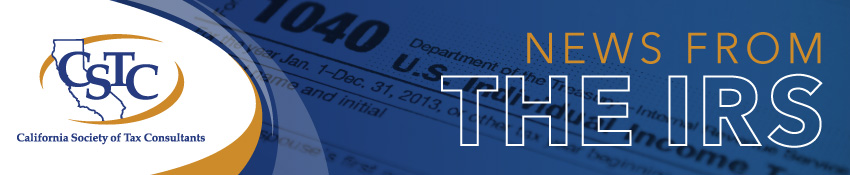
Join the California Society of Tax Consultants!
Click here to fill out an online application.
CSTC advances professionalism within the tax industry by:
- Providing quality education
- Creating networking opportunities
- Advocating professional standards
|